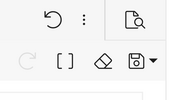Navigation
Install the app
How to install the app on iOS
Follow along with the video below to see how to install our site as a web app on your home screen.
Note: This feature may not be available in some browsers.
More options
-

How do I... ?
Hit bigfooty.com/howto to find out how to change your user name, delete your account, post a new thread, post pictures and videos and much more.
Open a Support Ticket if you have a specific support issue.
You are using an out of date browser. It may not display this or other websites correctly.
You should upgrade or use an alternative browser.
You should upgrade or use an alternative browser.
Feedback Quick questions you couldn't find an answer for...
- Thread starter Chief
- Start date
- Tagged users None
Sainter1873
Senior List
- Jul 1, 2021
- 298
- 804
- AFL Club
- St Kilda
Yeah those are the ones. Something is not quite right with them. I can’t find a setting/preference that deals with them either, so I’m not sure if it’s something I can fix by hiding/unhiding them.
Chief
~ Shmalpha ~
- Thread starter
- Admin
- #2,078
Can you take a screenshot for me?Yeah those are the ones. Something is not quite right with them. I can’t find a setting/preference that deals with them either, so I’m not sure if it’s something I can fix by hiding/unhiding them.
What device and browser are you using?
It sounds like a cached style sheet so you may find clearing your browser cache forces it to load properly.
grumbleguts
User name to post ratio checks out
When a thread runs it course in terms of size, a new thread is created. Which comes with a message:

"This thread has become very popular and has been moved to the next Part."
Why is Part capitalised?
Also, why is it that now, when you add an image to a post, the screen scrolls back up to the top of the page and you have to scroll back down to continue your post.
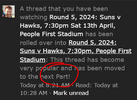
"This thread has become very popular and has been moved to the next Part."
Why is Part capitalised?
Also, why is it that now, when you add an image to a post, the screen scrolls back up to the top of the page and you have to scroll back down to continue your post.
RedmanWasHere
Rarely in kitchens at parties.
- Aug 23, 2010
- 26,945
- 29,789
- AFL Club
- Essendon
- Other Teams
- Exers, Gryffindor, Rich+Ess AFLW, Tassie
Also, why is it that now, when you add an image to a post, the screen scrolls back up to the top of the page and you have to scroll back down to continue your post.
So it's not just me then.
Chief
~ Shmalpha ~
- Thread starter
- Admin
- #2,081
Just a default setting in the code somewhere. I try to change that to "Part 2" or whatever.When a thread runs it course in terms of size, a new thread is created. Which comes with a message:
View attachment 1957976
"This thread has become very popular and has been moved to the next Part."
Why is Part capitalised?
Also, why is it that now, when you add an image to a post, the screen scrolls back up to the top of the page and you have to scroll back down to continue your post.
Beerfish
Fat Side Winger
- Jan 20, 2008
- 60,695
- 101,533
- AFL Club
- Essendon
- Other Teams
- Nic Martin
- Moderator
- #2,082
No it's everyone and it gets surprisingly annoying for anyone that has to do it regularly.So it's not just me then.
Chief
~ Shmalpha ~
- Thread starter
- Admin
- #2,083
Yes - this is a know issue with the forum software. Just tap a key and it will jump back to your reply box.Also, why is it that now, when you add an image to a post, the screen scrolls back up to the top of the page and you have to scroll back down to continue your post.
Mobbs
A Large Portion, Yes
I am wondering how to reset my alerts in the Bigfooty App on my android phone so that it can show alerts again. It is stuck on the last alerts I got deom August 05 2023, and it claims an inordinate number of new posts from those threads, though they have been viewed to completion via the app (also via PC as far as I know). It's been stuck there for many months and wondering how to fix.
Chief
~ Shmalpha ~
- Thread starter
- Admin
- #2,086
I couldn't say - email support@tapatalk.com they would have something for you.I am wondering how to reset my alerts in the Bigfooty App on my android phone so that it can show alerts again. It is stuck on the last alerts I got deom August 05 2023, and it claims an inordinate number of new posts from those threads, though they have been viewed to completion via the app (also via PC as far as I know). It's been stuck there for many months and wondering how to fix.
You can always delete and reinstall.
Stevie j morris
Draftee
- Apr 18, 2024
- 1
- 0
- AFL Club
- Collingwood

Initially yes. Did nothing so blocked the emails
- Dec 17, 2003
- 16,989
- 10,138
- AFL Club
- Sydney
- Other Teams
- Glasgow Rangers, Liverpool, Storm.
All the options above typing box are greyed out on Android and I can't use any of them. Bold, italics, GIFs, any and all media etc.
Error on BigFooty's side or mine somewhere?
Error on BigFooty's side or mine somewhere?
- Dec 17, 2003
- 16,989
- 10,138
- AFL Club
- Sydney
- Other Teams
- Glasgow Rangers, Liverpool, Storm.
Thanks. That solved the issue. Cheers
Similar threads
- Replies
- 142
- Views
- 5K
- Replies
- 46
- Views
- 1K